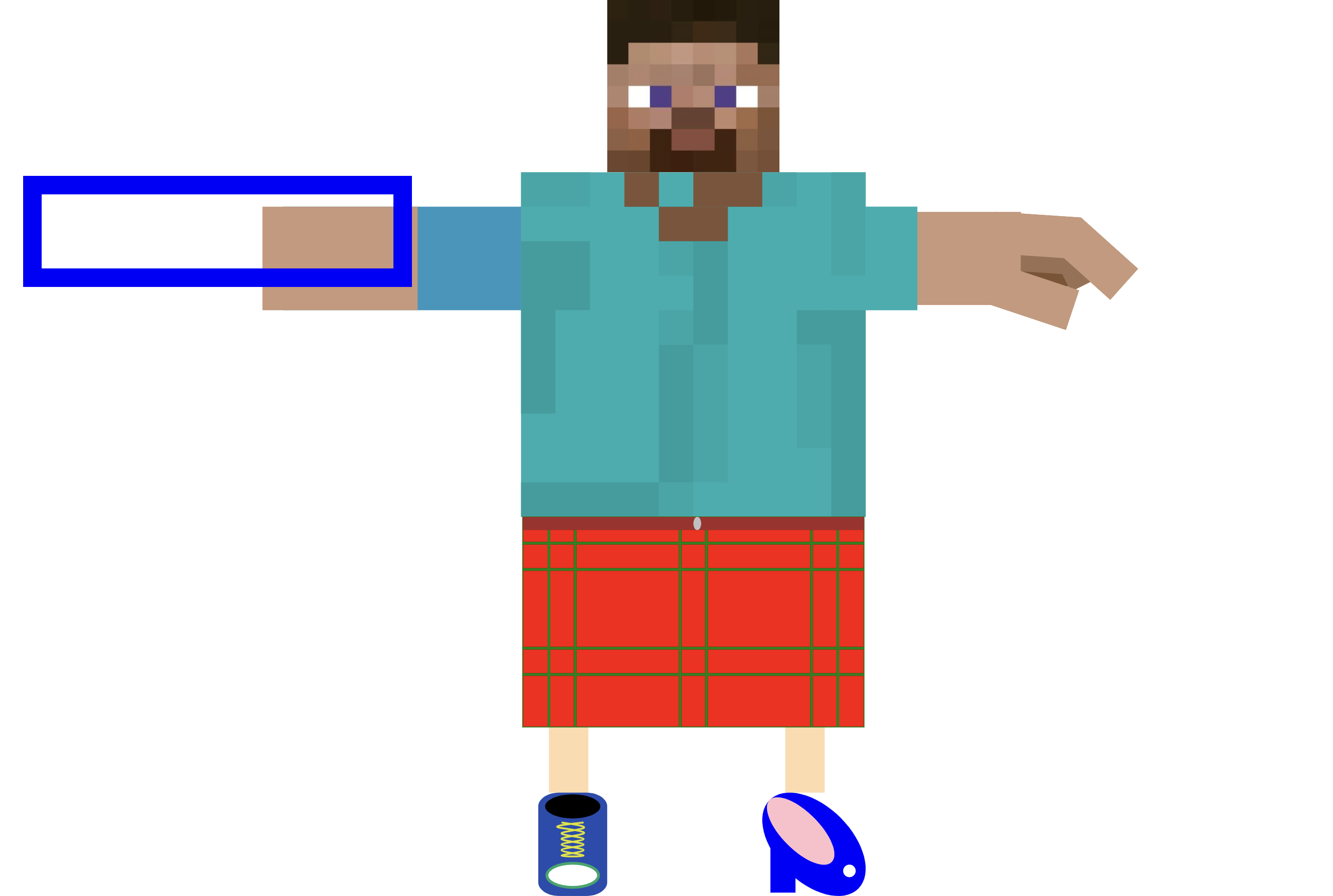Exquisite Corpse in Paper.js
Before we start, please grab/duplicate our paper.js starter code folder to a folder called exquisite-corpse and open it in a text editor.
In script.js, copy in this starter code:
Exquisite Corpse starter code for script.js
1//Functions for each body part
2let drawHead = function(){
3 let group = new Group();
4 //Your code here :)
5 return group;
6};
7
8let drawShirt = function(){
9 let group = new Group();
10 //Your code here :)
11 return group;
12};
13
14let drawPants = function(){
15 let group = new Group();
16 //Your code here :)
17 return group;
18};
19
20let drawRightArm = function(){
21 let group = new Group();
22 //Your code here :)
23 return group;
24};
25
26let drawLeftArm = function(){
27 let group = new Group();
28 //Your code here :)
29 return group;
30};
31
32let drawRightFoot = function(){
33 let group = new Group();
34 //Your code here :)
35 return group;
36};
37
38let drawLeftFoot = function(){
39 let group = new Group();
40 //Your code here :)
41 return group;
42};
43
44//Draw the bounds for each section
45let head = new Path.Rectangle(50,0,50,50);
46let shirt = new Path.Rectangle(25,50,100,100);
47let pants = new Path.Rectangle(25,150,100,80);
48let rightArm = new Path.Rectangle(125,60,75,30);
49let leftArm = new Path.Rectangle(-50,60,75,30);
50let leftFoot = new Path.Rectangle(25,230,30,30);
51let rightFoot = new Path.Rectangle(95,230,30,30);
52
53//Add these boxes to a new group
54let guides = new Group();
55guides.children = [head,shirt,pants,rightArm,leftArm,leftFoot,rightFoot];
56//Fit the guides to the screen
57guides.fitBounds(view.bounds);
58//Make the group visible, if we need to!
59guides.set({strokeColor: "black"})
60
61let drawExquisiteCorpse = function(){
62 let headGroup = drawHead();
63 headGroup.fitBounds(head.bounds);
64 let shirtGroup = drawShirt();
65 shirtGroup.fitBounds(shirt.bounds);
66 let pantsGroup = drawPants();
67 pantsGroup.fitBounds(pants.bounds);
68 let rightArmGroup = drawRightArm();
69 rightArmGroup.fitBounds(rightArm.bounds);
70 let leftArmGroup = drawLeftArm();
71 leftArmGroup.fitBounds(leftArm.bounds);
72 let leftFootGroup = drawLeftFoot();
73 leftFootGroup.fitBounds(leftFoot.bounds);
74 let rightFootGroup = drawRightFoot();
75 rightFootGroup.fitBounds(rightFoot.bounds);
76}
77drawExquisiteCorpse();Here is an example of how we could add a left shoe function:
Example body part
1let drawLeftFoot = function(){
2 let group = new Group();
3 //Create a "shoe" path to eventually be added to the group
4 let shoe = new Path.Ellipse(0,0,60,100);
5 //Added a pink fillColor to <code>shoe</code>
6 shoe.fillColor = "pink";
7 //Create a green path called lace to become our shoelaces!
8 let lace = new Path();
9 lace.strokeColor = "green";
10 lace.strokeWidth = 2;
11 //2 for loops: the first adds points alternating left and right.
12 for(var i=0;i<7;i++){
13 if(i%2 === 0){
14 lace.add(0,i*10);
15 } else {
16 lace.add(40,i*10);
17 }
18 }
19 //The second continues from the bottom, and goes back up,
20 //adding points on the right and left
21 for(var i=6;i>=0;i--){
22 if(i%2 === 1){
23 lace.add(0,i*10);
24 } else {
25 lace.add(40,i*10);
26 }
27 }
28 //Use the smooth function to round out the path a bit
29 lace.smooth();
30 //Place the shoelaces on top of the pink shoe
31 lace.position = [30,50];
32 //Add shoe and lace to group, because our function needs to return it
33 group.children = [shoe,lace];
34 //Rotate the everything 45 degrees
35 group.rotate(45);
36 //Fiiiinally, return the group!
37 return group;
38};
39